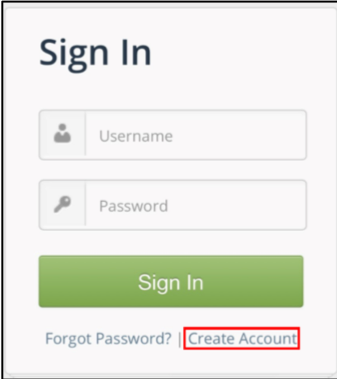BBUUC’s Online Members Directory
Help Save a Tree!
Did you know BBUUC has an easy way for you to connect with other members, and for them to also find you? BBUUC maintains an online, searchable directory (through Breeze) for use by our members. Once you have set up your account, you will be able to search the directory and add or change your information, and upload photos to your profile.
To explore the Breeze directory you first need to set up your account, which is easy. If you are a BBUUC member, we should have already created a preliminary profile for you using the details you shared with us, such as your contact information.
- You can “claim” this account, and your profile, by responding to the invitation you received or generating a new invitation by going to https://bbuuc.breezechms.com/
- Click Create Account, below the Sign In button (see screenshot below).
- Fill in your name and the email address you gave BBUUC. If there’s a match in Breeze, you’ll be prompted to create an account.
BREEZE Tip
Wonder why some people get anniversary and birthday wishes in the Journey and at the Welcome desk? It’s because it’s in their Breeze profile. Add your birthday and/or anniversary dates to your personal Breeze profile and we will recognize your special days.
If you have questions about Breeze, contact Cindi Jorgensen at membership@bbuuc.org or Peg Christenson at finance@bbuuc.org